FAQs
Frequently Asked Questions
General instructions
The event will only open to participants 30 minutes prior to the official starting time of our conference. This will be at 6:30 am (GMT+2) on Monday 6th July, 2020. You will be able to access all of the sessions and meetings via this platform.
Please find detailed instructions and information for presenters and conference attendees for the Zoom webinar OSC sessions on Monday 6th July and Tuesday 7th July via Online Materials. [Note that in the doc you also have the Project-/All Hands meetings]. Note that we invite presenters to join the session via Zoom 15 minutes before the session starts to test your connection, microphone etc. For those presenting posters, we have already created the poster booths with the poster presentations and information on the poster presenters. You will still be able to include additional information or material to your booth once the conference has started.
Agendas for the All Hands- and Project Meetings will be published on the event platform on Monday. Please see here the detailed conference program and the Book of Abstracts.
Please also find information on the GEO BON OSC/iNaturalist Project, which will officially be launched on Monday evening 6th July, 19:00-20:00 (GMT+2). This promises to be an exciting project and we hope that all of you will participate to make this project a huge success!
-
How do I get an attendance certificate from the conference
Please log into your user account through our registration portal conftool.org/geobon2020, select "Confirmation of Participation" and you can open and print out your own attendance certificate (please see screenshot below)
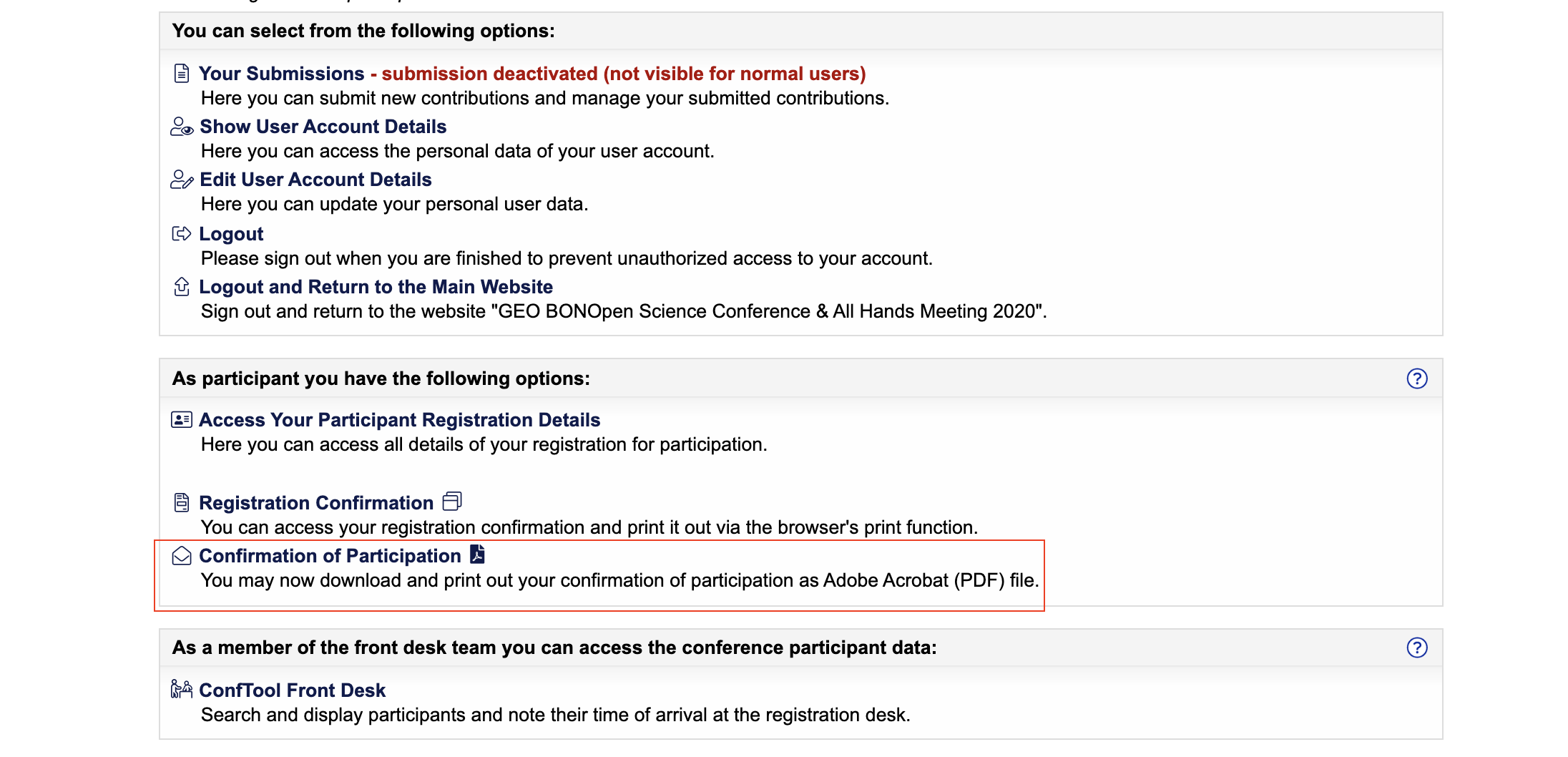
-
Zoom Webinar give “User email is required. (300)" in Accelevents.
We are using the browser version of Zoom embedded as an iframe inside Accelevents. However Zoom does not support embeds for their webinar tool, only for Zoom meetings. There is some solution which might work for you:
If you get Error 300 (user email is required) you can restart Chrome.
Shortcut: chrome://restart and the browser keeps all the tabs which are opened beforeIf this does not work for you, please use for the Zoom webinars the direct link which you find in the chat of each session (top of the chat), this will open the session inside the desktop app in your computer.
-
Which browser should I use?
Please use Google Chrome to navigate in Accelevents and for joining Zoom meetings via the Zoom links embedded in AccelEvents. Other browsers, such as Firefox, Explorer, Safari do not function or have limited functionality with AccelEvents.
-
Are there troubleshooting guidelines?
Please see here:Troubleshooting guidelines
-
Where will the virtual event happen?
We will be running the event on a virtual conference platform called AccelEvent.
A few days before the conference you will receive all the information needed to connect to the platform once the event is launched. We will also be sharing information with the participants on the functionalities of the paltform. The recording of your presentations will be linked there by the organising committee, you will not need to worry about it. Note that you need to have finalized the payment of your registration fees to access the platform.
-
How will the Open Science Conference be run?
All the recordings of the presentations will be available on the online platform to the registered participants at all time. The sessions will be run live according to the schedule of the agenda. During the live sessions, participants will be able to ask questions, via the Q&A section of the platform, to the presenters. You can also contact and interact directly with the presenters via the conference platform at any time.
-
How will the All Hands meetings be run?
The All Hands meeting is run as parallel worshops with a flexible agenda, in comparison to the conference sessions. All Hands meetings may or may not have presentations. When available, the programs of the All Hands meetings will be made available on the AccelEvent platform but not on the week's agenda. If you have been invited to give a presentation for an All Hands meeting by the organisers of the workshop, please check directly with them if they want you to pre-record your talk or not.
-
What is the duration of the oral presentations?
Oral presentations: 30 secs to 1 min for a brief introduction (live) before the presentation starts, 10 mins for presentation (recorded), 3 mins for Q&A (live), 1 - 1.5 mins for transition between speakers;
Flash presentations: Brief introduction (live), 4 mins for presentation (recording), 1 min for question/transition time (live), there might be an additional live Q&A session after several flash talks in some of the sessions (e.g., Marine BON).
-
How will my presentation be shared during the event?
We ask all presenters to pre-record their presentations to limit the risk for technical glitches during the sessions.
Those recordings will be made available to all participants at all time for a month via the conference platform. During the sessions, you will be invited to briefly introduce yourself and your talk before we play the recording. After the recording ends, you will be invited back to andswer the questions that the participants may have. Those sessions will also be recorded and be made available.
-
I was invited to present a poster, how will this work?
We will have a virtual booth for each poster presenter, where your poster will be available to the participants at all times.
You also have the opportunity to upload a video of you providing more information to your poster. Within your virtual booth, you will have the opportunity to chat with other participants and answer questions. The setup of your booth as well as the upload of your poster/video will be done by us. For this, please provide us your poster/video (see "Where and how can I upload my poster contribution?").
-
What are the plenary wrap-up sessions for?
We will use the plenary wrap-ups to invite the chairs of the sessions, and leads of the GEO BON Working Groups, BONs and Task Forces to give a five minute wrap-up of their main activities and achievements since the last All Hands meeting in 2018, a summary of their OSC session and their vision for the All Hands meeting. On Tuesday 7th, we will give the floor to the EBV and EESV focused working groups for the wrap-up, and on Wednesday 8th, the wrap-up session will be dedicated to the BONs and Task Forces. Those sessions are open to all participants, and some time will be reserved for Q&A at the end of the wrap-up.
-
Can I join the sessions and meetings of a group I am not a member of?
Yes, absolutely. All sessions listed in the agenda, whether for the Open Science Conference or All Hands meeting are open to all participants.
-
Will the sessions be recorded?
Yes, the sessions will be recorded automatically.
-
I missed the deadline to upload the recording of my presentation. What will happen?
Because the organisation needs to check each recording individually to make sure that they can be read and played before uploading them to our virtual platform, this cannot be left to the last minute. For this reason, talks that will not have been uploaded by July 2nd the lastest will have to be cancelled. The organizing committee may make exceptions under particular circumstances but needs to be informed the sooner possible and reserves the right to cancel the presentation if the proposed date to send the file is not manageable.
-
Do I have to pay conference fee for the virtual conference?
Yes, you need to pay to register to the conference. A waivers program for the registration fee was available until June 18th.
-
Do I have to register for the conference?
Yes, you need to register to the conference if you want to have access to the content and to the presentations.
-
Is there a Code of Conduct?
There will be one available soon.
-
Will there be posters?
Yes, we will have two poster sessions where the poster presenters will be available to answer your questions. The posters are available at all time.
-
Which software will be used?
The only software that will be used for the conference is Zoom. We invite you to familiarize yourself with Zoom prior to the conference. We will also be using AccelEvent as the conference platform and Nextcloud for storing and sharing of the recordings.
-
Do I need to create a Zoom account to participate in the conference?
As a participant you do not need to have a Zoom account to join the live sessions. Only volunteers and session chairs need a Zoom account. If you use Zoom to record your presentation, you will need an account.
-
Are there only pre-recorded talks or are there live talks too?
All OSC sessions will have pre-recorded talks, but we expect the presenting authors to be present to introduce themselves and their presentation, as well as to respond to the questions of the audience. Some of the keynote speakers might do live presentations but we will have a pre-recorded talk as a back-up. The plenary wrap-up sessions will also be with live interventions by the presenters. Finally, for the All Hands meetings, this will depend on the preference of the organisers of the workshops.
-
Where and how can I upload my oral contribution?
We have created a folder on Nextcloud for you to drop the recordings of your presentations. Dropped files will only be accessible to the organizing team. Files must be named following this nomenclature "Name_format_Title". Format refers to oral or flash presentations. For the all hands meetings presentations, use the nomenclature "AH_Name_MeetingTitle" (AH stands for All Hands).
You can drop the recordings at your earliest convenience and no later than July 2nd following this link: https://portal.idiv.de/nextcloud/index.php/s/WnFSXeYpdjPf45r
-
Where and how can I upload my poster contribution?
We have created a folder on Nextcloud for you to drop the recording, jpg and PDF of your poster presentation. The jpg and PDF shoulnd't be bigger than 10MB. Dropped files will only be accessible to the organizing team. Files must be named following this nomenclature "Name_POSTER_Title".
You can drop the recordings at your earliest convenience and no later than July 2nd following this link: https://portal.idiv.de/nextcloud/index.php/s/ncAMgGZR6os9iBT
-
How long will the presentations be available?
The presentations will be available for up to one month after the conference on the AccelEvent platform
-
Will my PPT presentation be downloadable or only be viewable after the conference has ended?
The recording of you presentation will only be viewable by the conference participants, both during the conference and once it had ended, for a month. The organising committee will only have access to the pre-recording that you will upload on NextCloud, not to the PowerPoint itself.
-
Will you be checking the quality of the recordings before the conference start?
Unfortunately, we will not have the time to check the quality of all the recordings. As a presenter, you are responsible to verify the quality of the recording of your talk as well as the length of your presentation.
-
What happens if I go over the allocated time for my recorded presentation?
Presenters should respect the time allocated to their presentations (10 min for oral presentations and 4 min for Flash presentations). If the shared recording is longer than the allocated time, we may need to reject the recording and cancel the presentation if there not enough time for you to send a new one. Note that for All Hands meetings, the rules might be different and you should ask the organisers of the meeting directly.
-
How and by who are the sessions managed?
The sessions are managed by the session chairs and 1-2 volunteers assigned to each session. The latter will help the chairs facilitate the smooth-running of the sessions. More specifically, volunteers will help facilitate Q&A sessions by using the raise hands function and notify the session/meeting chair when attendees want to talk, moderate the Zoom chat box, make sure the microphones are muted during talks, start/end the recording of the sessions/meetings, etc.
-
How should talks be pre-recorded?
Talks can be recorded with PPT or Zoom (pls see Online Materials for more information and tutorials). If you are using a Mac, we advise you to use Zoom instead of PPT. If you use Zoom: 1) install Zoom, 2) host a meeting, 3) make sure your audio (and video) is on, 4) share your screen and open your PPT presentation/poster, 5) then start recording (recording starts immediately), 6) stop recording when you are done then stop sharing screen (in this order), 7) leave the meeting, 8) recording is saved automatically as an mp4.
Please make sure that your recording is saved as a mp4 file if you use PPT to record your talk. (Note: In PPT it can happen that the audio is not recording properly when animations are played).
-
What options are their for interactive sessions, white boards, group note taking etc.
You can use a white board in Zoom (when you share your screen); Polling for webinars, or Using annotation tools on a shared screen or whiteboard to make your meeting more interactive.
-
Will the Zoom sessions be open some time prior to the official start time of the session/meeting?
Yes, Zoom sessions/meetings will be open 15 mins prior to the actual start time of the session/meeting.